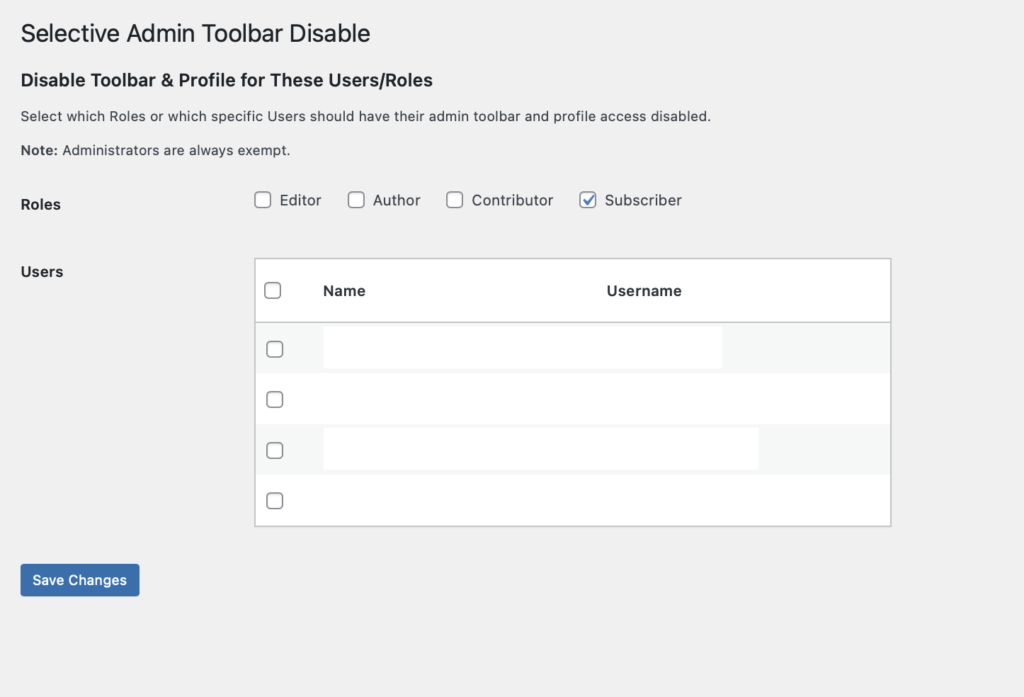Introducing our Selective Admin Toolbar Disable plug-in—a simple, user-friendly solution for managing who sees the WordPress admin toolbar and can access their profile page. Whether you want to declutter the experience for Subscribers or hide backend options from other roles, this plug-in gives you total control without locking out Administrators.
Features
- Disable the Admin Toolbar for specific user roles (e.g., Subscribers), so when they log in, they won’t see the top menu bar.
- Block Profile Access to prevent selected users from editing their profile or password—ideal for streamlining user management.
- Exempt Administrators automatically, ensuring you never lose access to critical admin features.
- Select All & Individual Users—tick a single box to disable multiple users at once or tailor it user by user.
- Quick & Easy Setup—a dedicated settings page under “Toolbar Disabler” to configure roles and users in just a few clicks.
Disable Admin Toolbar